
Top dApps on Sui by Martian Wallet
In this article, we explore the Sui landscape, spotlighting dApps that are shaping this space, and exploring how they're capitalizing on Sui's advanced tech and fresh-from-the-oven mainnet.
Read More
Your passport to Sui and one-stop solution for all your Sui assets. Use the Martian Sui wallet to explore dApps, buy & manage NFTs, transact socially, stake SUI, and more.
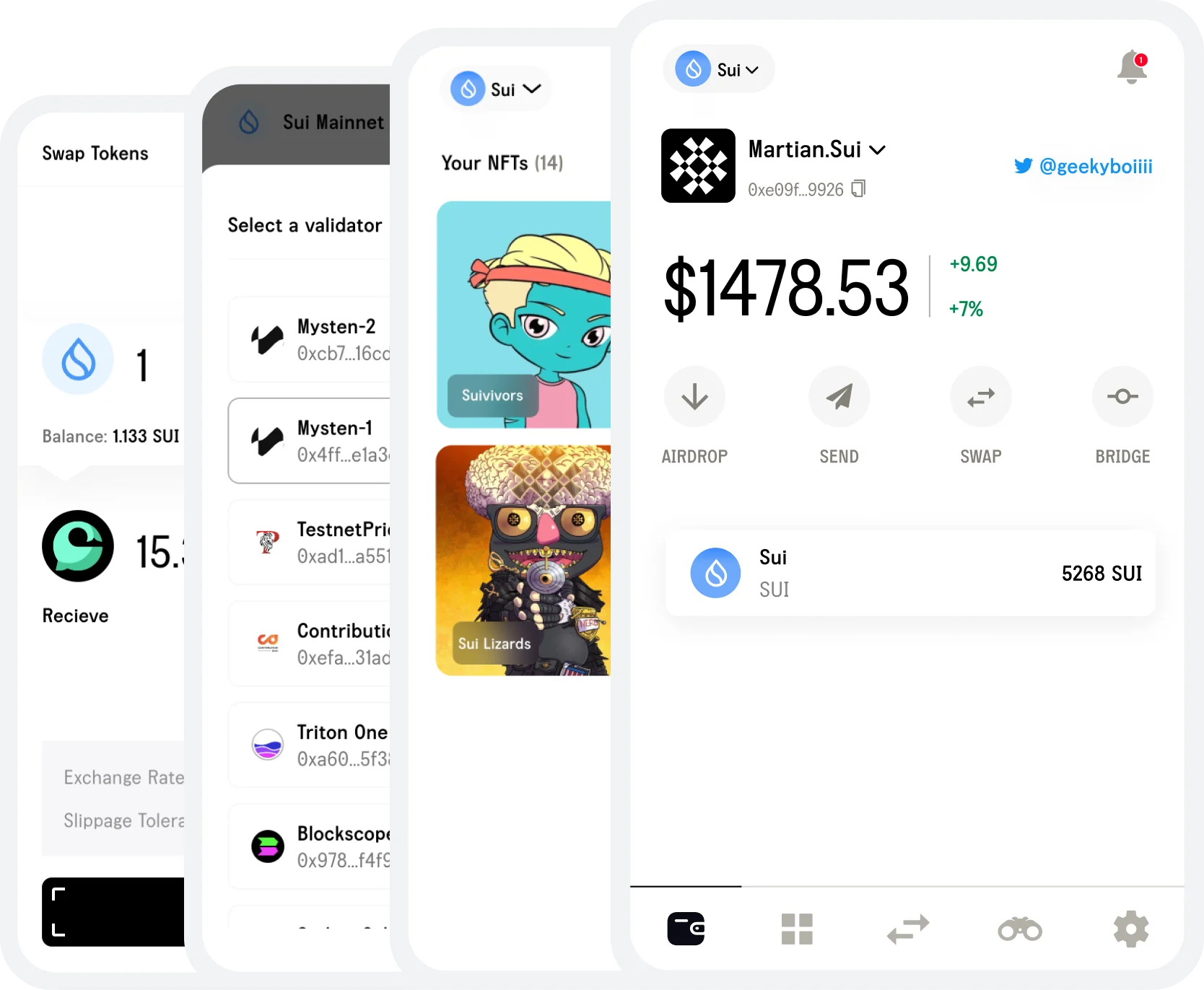
Martian: All-in-one Sui Wallet
Experience an effortless asset management with Martian, your self-custodial Sui Wallet. Store, send, swap, and bridge - all securely in one place.
Discover and Interact socially with Martian Sui Wallet
Explore top-rated dApps and unique NFT collections right from our user-friendly wallet extension. Plus, step into the future of social transactions - link your Twitter account to your Martian Sui Account.
Fast, Private and Secure
Martian Sui Wallet redefines swift and secure crypto transactions. Our advanced infrastructure delivers smooth operations while ensuring privacy and security.
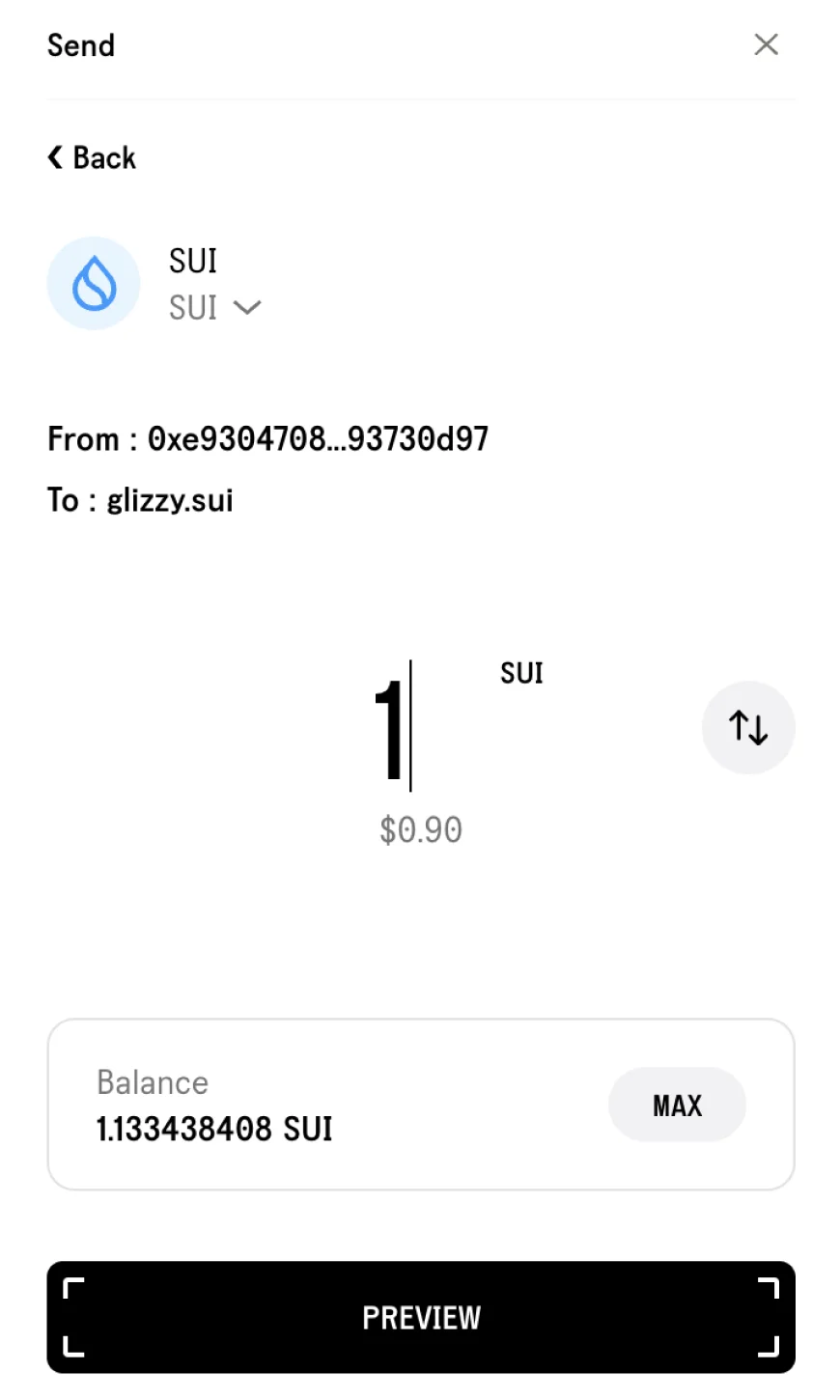
Buy $SUI in a few clicks with our service partners, MoonPay and Transak. Enjoy easy asset transfers using Sui username or address, and receive funds securely and effortlessly.
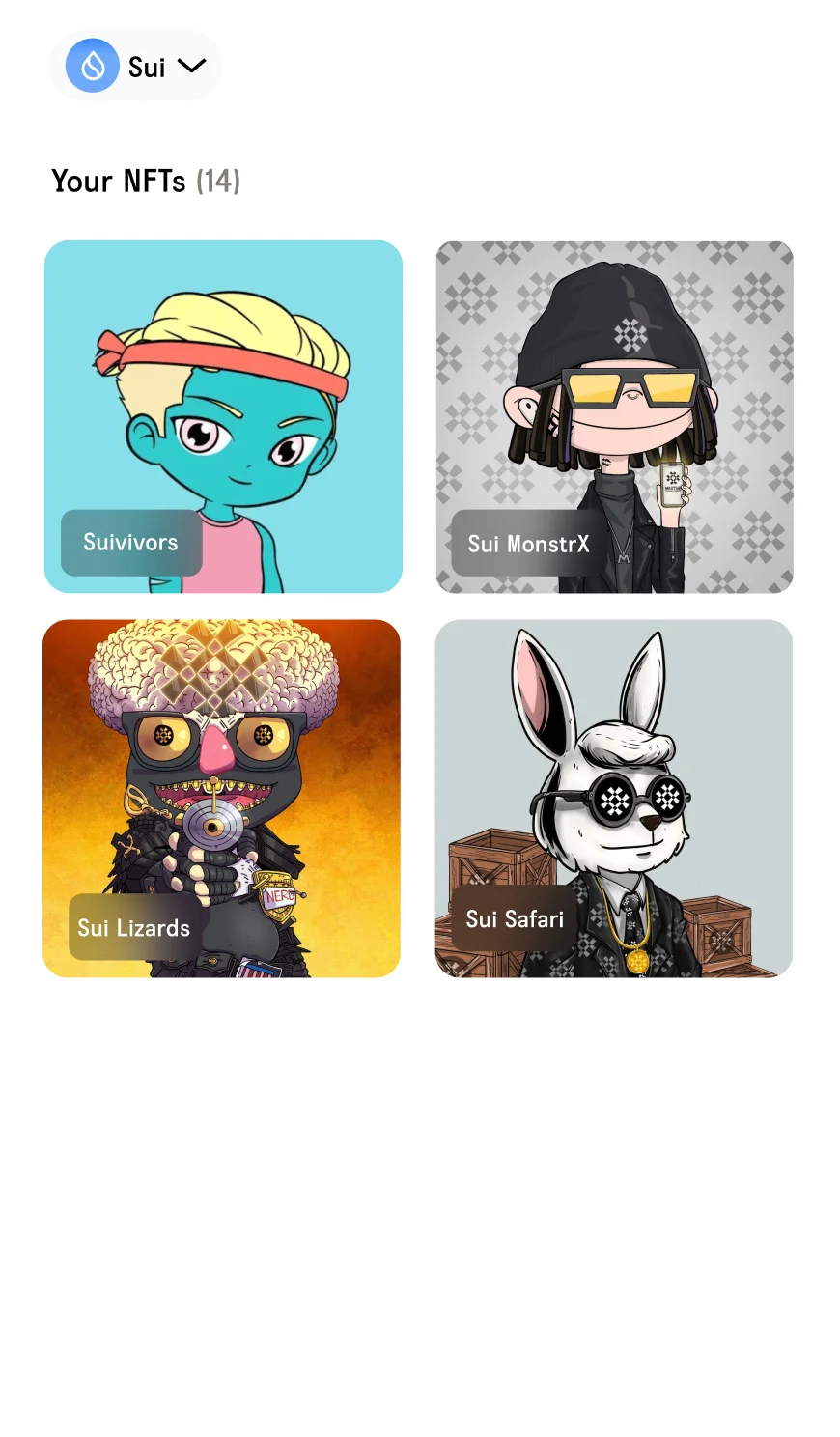
Streamlining your digital asset management. Handle your Sui [SUI] crypto and NFTs in one secure, user-friendly space.
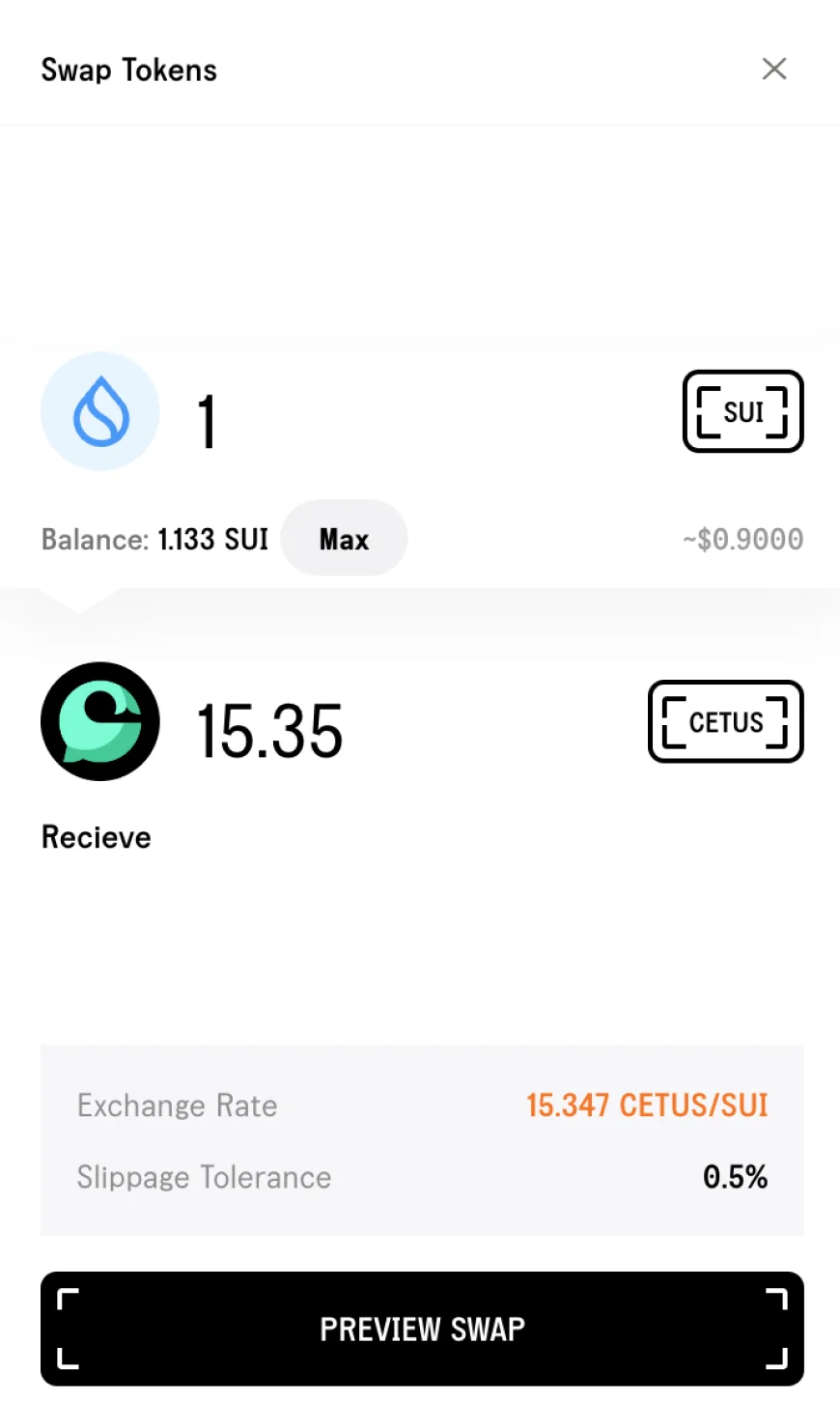
Seamless asset swapping and native bridging of funds from other Move-based chains, all within the secure and intuitive Martian Sui Wallet.
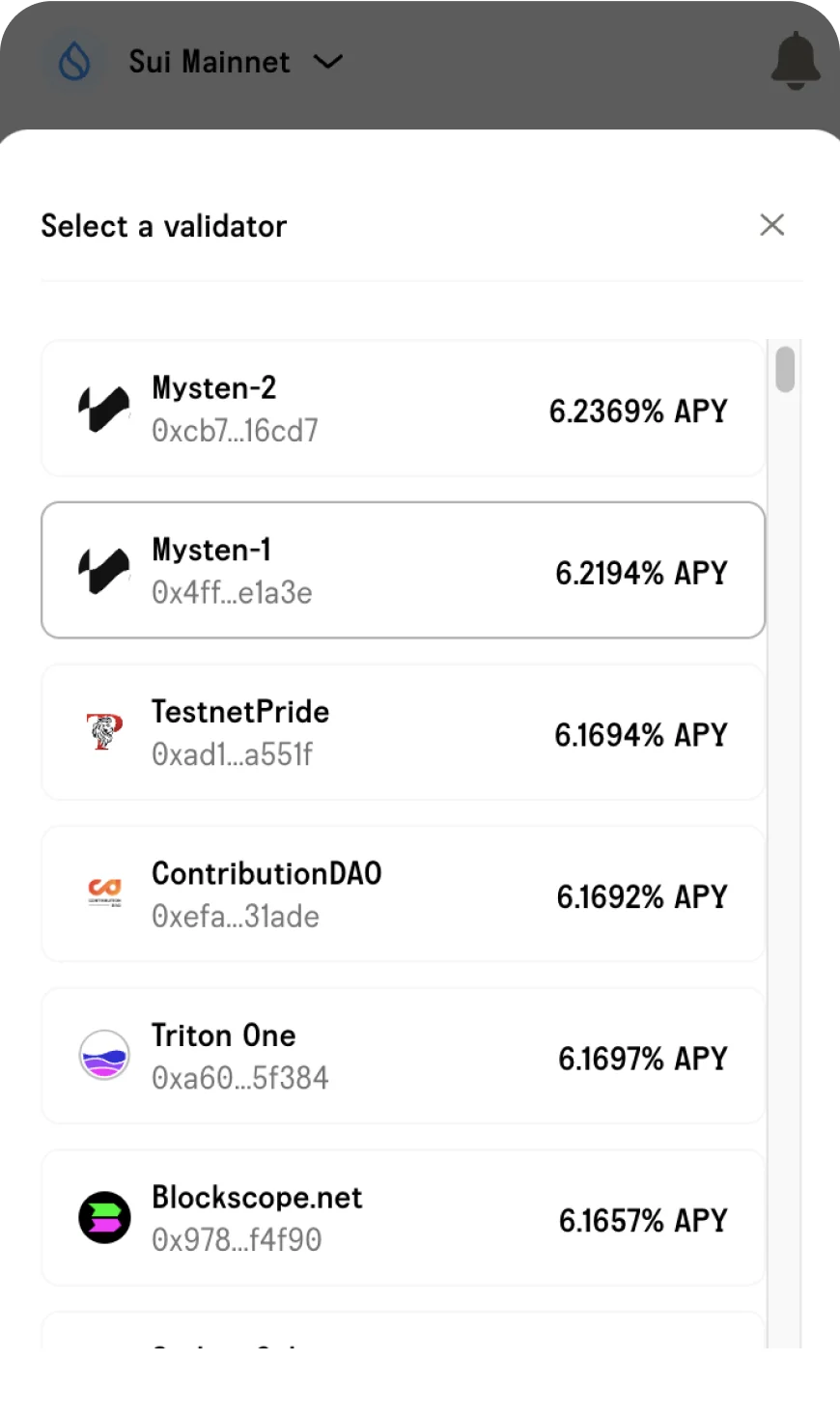
Boost your crypto rewards by staking $SUI directly through Martian Sui Wallet. Choose from a selection of validators and stake according to your preference.
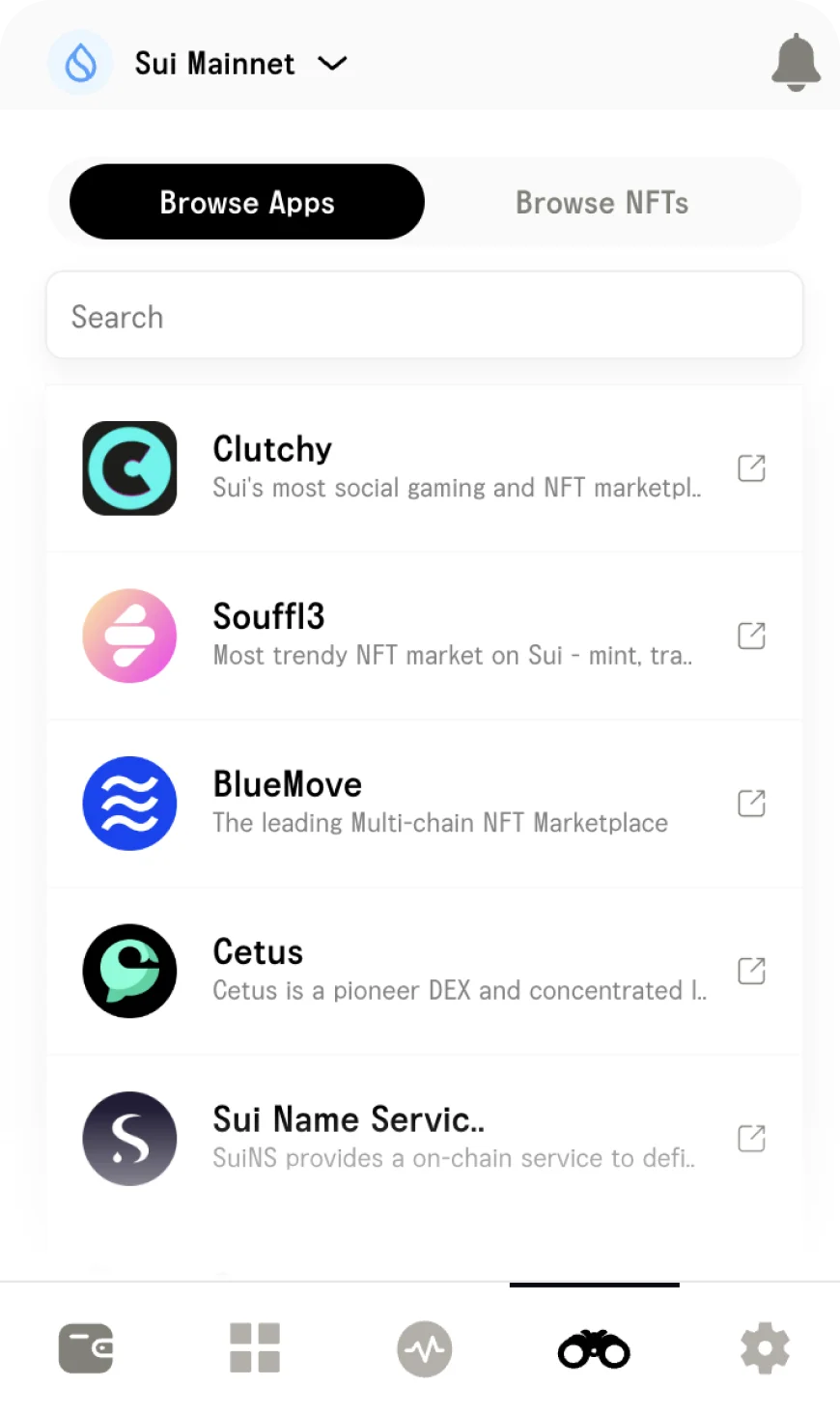
Download Martian Wallet as Sui (SUI) Wallet Extension create free account and explore
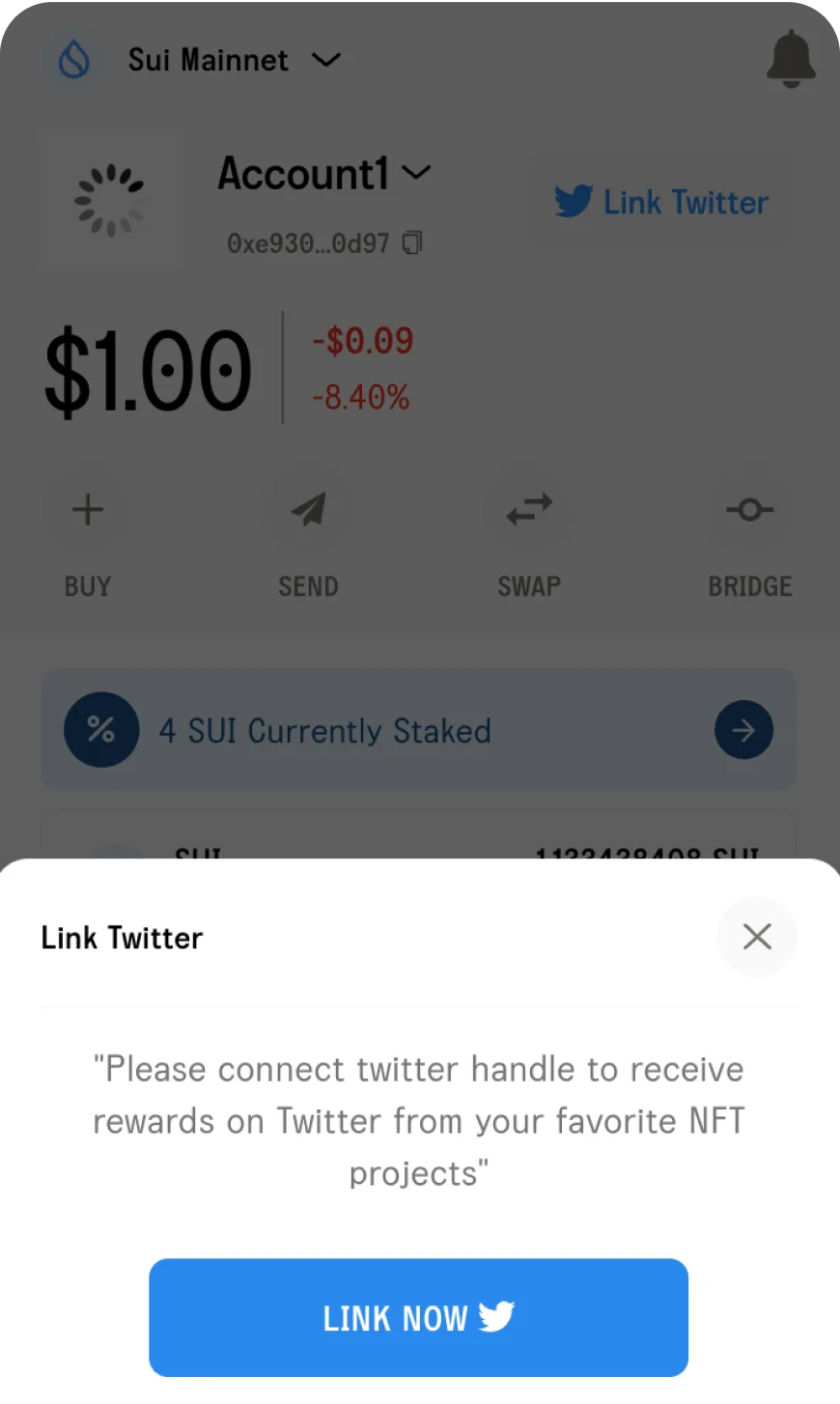
Simply link your Twitter, issue a command on twitter like 'GM @martian_wallet send 0.1 $SUI on Sui testnet to @receivershandle', approve it on your wallet, and you're done!”

In this article, we explore the Sui landscape, spotlighting dApps that are shaping this space, and exploring how they're capitalizing on Sui's advanced tech and fresh-from-the-oven mainnet.
Read More
Get started on your Sui journey today! Install the Martian Sui Wallet and claim your first SUI NFT. Fast, simple, and rewarding. Start now!
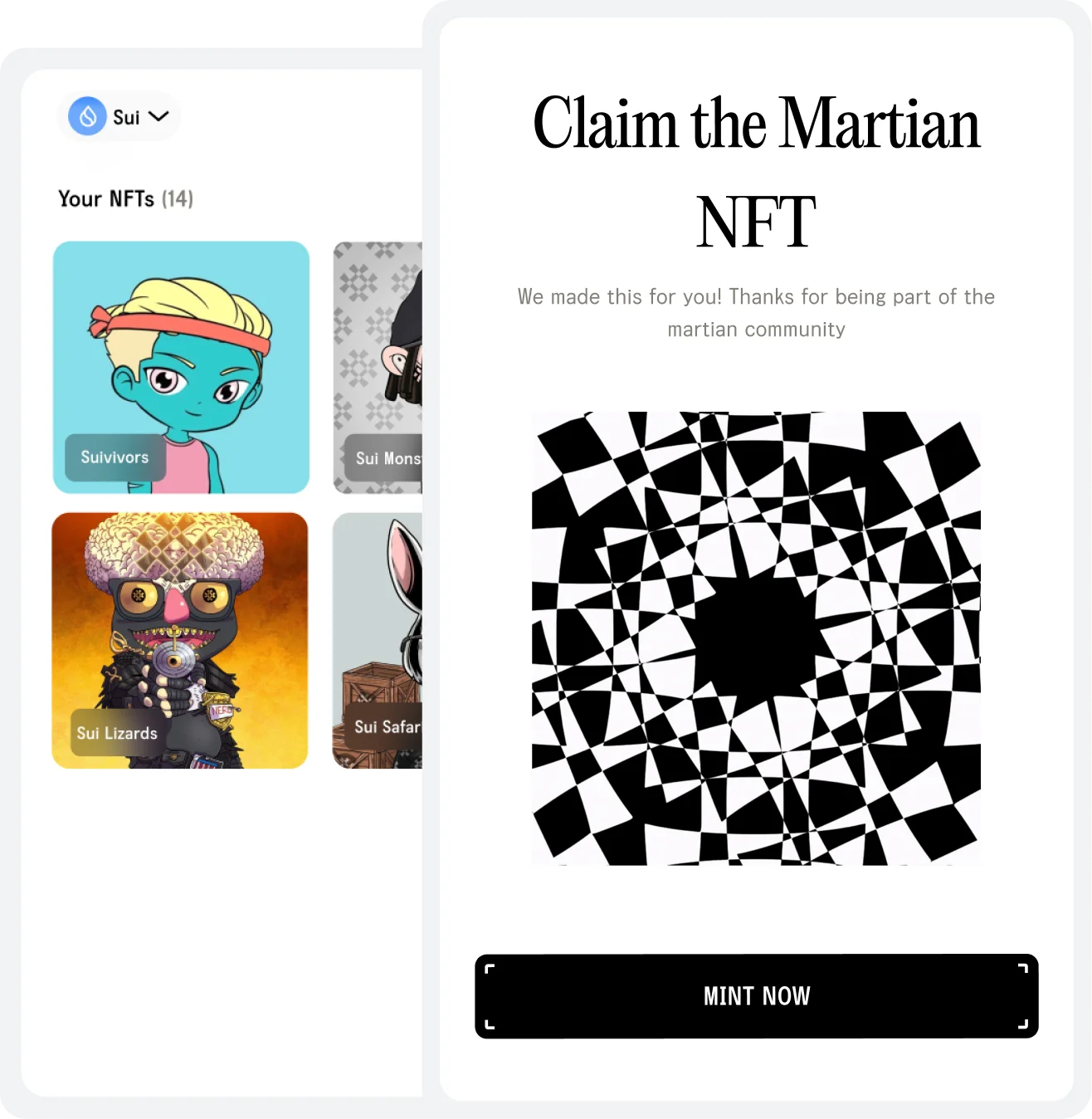
How do I set up my Martian Wallet for Sui?
• Download the Martian Wallet Extension: Begin by downloading and installing the Martian Wallet Extension on your browser.
• Create a New Wallet Account or Import an Existing One: After installing the extension, go to the onboarding page and you'll have the option to either create a new wallet or import an existing one. If you're a new user, choose 'create a new wallet'.
• Save Your Seed Phrase: During the setup of a new wallet, you'll be given a unique seed phrase. This is a series of words that can be used to restore your wallet if you ever lose access. Make sure you write this down and keep it in a secure place.
• Switch to the Sui Network: After setting up your account, you'll need to switch your network from the default Aptos mainnet to the Sui mainnet. To do this, click on the network selection dropdown in the top-left corner of the home screen of your wallet, and select 'Sui mainnet'.
And that's it! You have now successfully set up your Martian Wallet for Sui. With these steps completed, you'll be able to manage your Sui assets directly from your Martian Sui Wallet. Remember to always keep your seed phrase secure to protect your assets.
What are Martian NFTs and how can I mint them?
Martian NFTs are one-of-a-kind digital assets that are live on the Sui blockchain.
Here's a simplified guide on how you can mint your own Martian NFT
• Open Martian Wallet: Begin by opening the Martian Wallet on your device. Make sure you have set your network to the Sui mainnet.
• Navigate to the NFT Section: Within the Martian Wallet, you'll find a section dedicated to NFTs on the second tab. Here, you'll see the option to mint Martian NFT at the bottom.
• Pay the Gas Fee**: While minting Martian NFTs is free, you'll need to pay a small gas fee to complete the transaction on the Sui blockchain. Make sure you have enough Sui tokens in your wallet to cover this fee.
And there you have it - your first step into the Sui blockchain world through Martian NFTs. As always, remember to keep your wallet secure, and happy minting.
How can I buy $SUI using Martian Wallet?
• Open Martian Wallet: Begin by opening the Martian Wallet on your device.
• Switch to the Sui Network: In the top-left corner of the home screen, you'll see an option to switch networks. Click on it and select 'Sui mainnet' to change your network from Aptos.
• Navigate to the Buy Option: Once you're on the Sui mainnet, you'll see various options on your home screen. Look for the 'Buy' option, which should be visible before 'Send', 'Swap', and 'Bridge'.
• Choose a Service Provider: After clicking on 'Buy', you'll be presented with two service options: MoonPay and Transak. You can choose either of these service providers to proceed with your purchase.
• Enter Purchase Details: Specify the amount of $SUI you want to buy, then enter your payment details. Make sure you have enough balance in your payment method to cover both the purchase and any applicable fees.
• Execute the Transaction: Review your purchase details and enter your Sui wallet address after copying it from your wallet, and if everything looks correct, proceed to execute the transaction. You'll need to confirm the purchase and may need to complete a security check.
• Check Your Martian Wallet Balance: After successfully executing the transaction, your purchased $SUI tokens should now be available in your Martian Wallet.
With these simple steps, you can easily buy $SUI using the Martian Sui Wallet.
Can I create multiple address accounts within the Martian Wallet Aptos network?
• Navigate to the Home Tab: On the home screen of the Martian Aptos Wallet extension, look for the arrow icon next to your current account name and click on it. This will open a mini tab with additional options.
• Select 'Add Account': In the mini tab, click on "Add Account" located in the top right corner. This will start the process of creating a new account.
• Name the Account: After clicking on "Add Account", you'll be prompted to name the new account. Enter a name and click "Confirm"
• Check Your Accounts: You should now have multiple accounts within your Martian Aptos Wallet. You can switch between these accounts as needed.
Can I bridge assets from Sui to Aptos?
At the moment, the bridging feature is only available for Aptos to Sui route, we’ll soon be adding the support to bridge assets from Sui to Aptos.
How to stake SUI as an asset in Martian Wallet?
To stake SUI in Martian Sui Wallet, navigate to the staking section of the wallet on the Home screen. Here, you will see the options for staking SUI with a bunch of validators available. Select the amount you wish to stake and confirm the action. Remember, staked SUI will be locked for a certain period and will earn staking rewards.